Master the essentials of Logic Pro, so you can create incredible music without the hassle.
Discover my streamlined Logic Pro workflow, refined over a decade of composing and scoring experience.
Logic is one of the most widely used DAWs around the world.
When you look in major studios, many of them contain at least one of 3 DAWs: Pro Tools, Cubase, or Logic. Why is this?
Over the years, the nature of Apple's intuitive and user-friendly workflow in their products translated beautifully to their own flagship DAW, Logic Pro.
In addition to being simple to use, Logic is also incredibly robust, allowing you to do everything from writing your own music to scoring major film & video game projects for your clients.
So what's the problem?
Like with many powerful programs out there, it can be difficult to dig through everything it offers and drill down to the core essentials.
Most composers out there don't care about every single feature a DAW offers, and if you're anything like me, you simply want to sit down and write music without any technological hurdles.
Many composers find themselves going through trial and error, playing around with knobs, faders, and filters to discover what everything does, when they could be using that valuable time actually creating music instead.
As a result, they end up feeling overwhelmed and lost, all without writing a single note and starting back at square one.
This is my solution...
There are plenty of courses out there that teach Logic Pro, but many of them focus on every single aspect that Logic offers, when in reality, we only use about 10% of the program in our day-to-day work.
I wanted to put something together that goes at it a bit differently and focus on two unique aspects:
Simplicity - I wanted to create a program that does the exact opposite of most others by drilling down to the most simple, core elements you need to know in order to make beautiful music. I'm a firm believer in minimalism and streamlining your workflow, and that became one of my core tenants when putting this together.
Writing music - many Logic courses get lost in the technology and functional aspects of the program, without ever really diving into the actual writing process! Not only did I want to cover the bases of Logic, but I also wanted to share how I write actual music as well, including production, orchestration, mixing, mastering, and bouncing.
With those core pillars forming the foundation, I got to work, and the eventual result is what I'm proud to share with you...
Introducing: Logic Pro for Beginners - Composing Made Easy
A streamlined, practical online course designed to help you master the fundamentals of Logic Pro so you can compose, orchestrate, and mix/master without any more frustration.

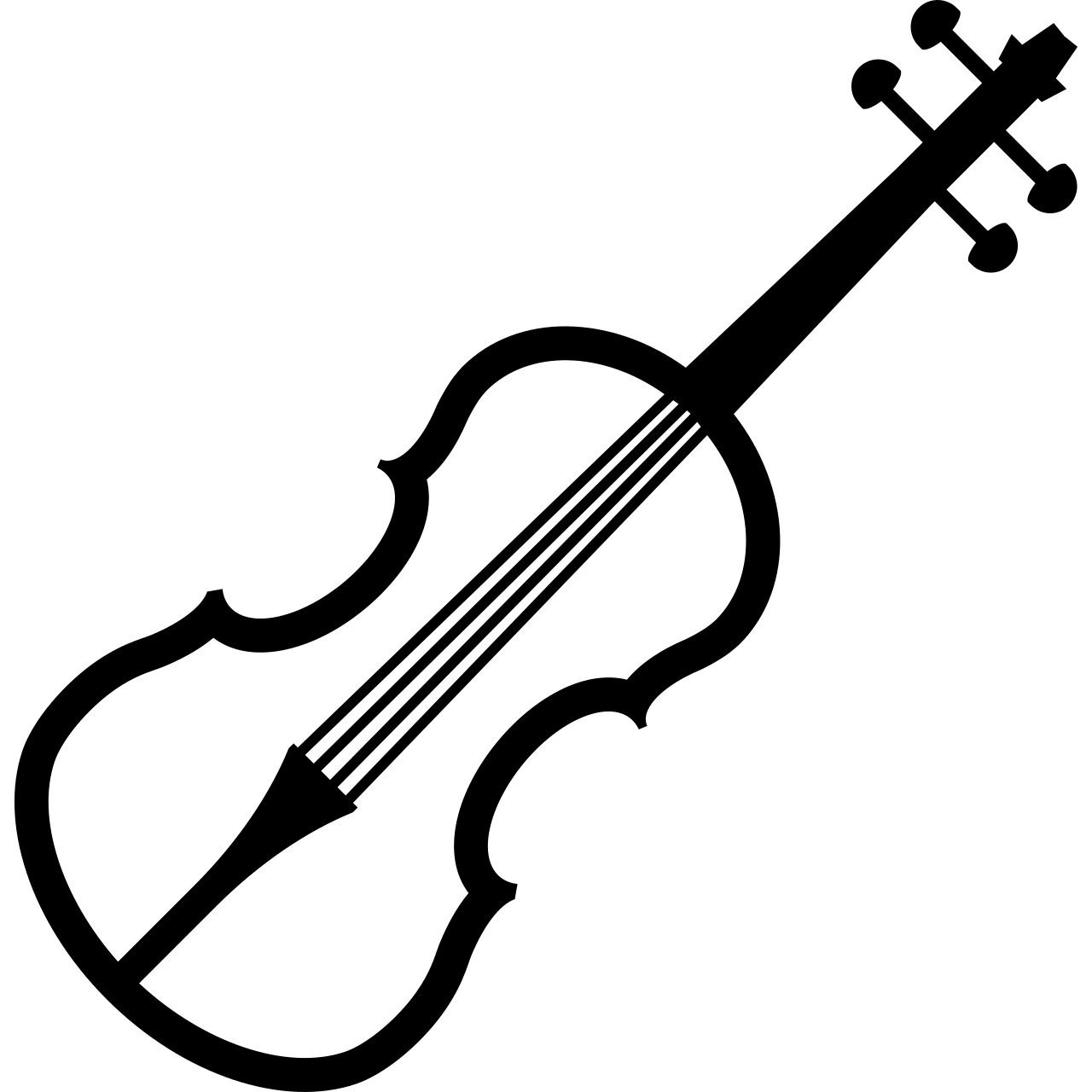
Discover my composing workflow
Learn how I use Logic to write orchestral music every day.
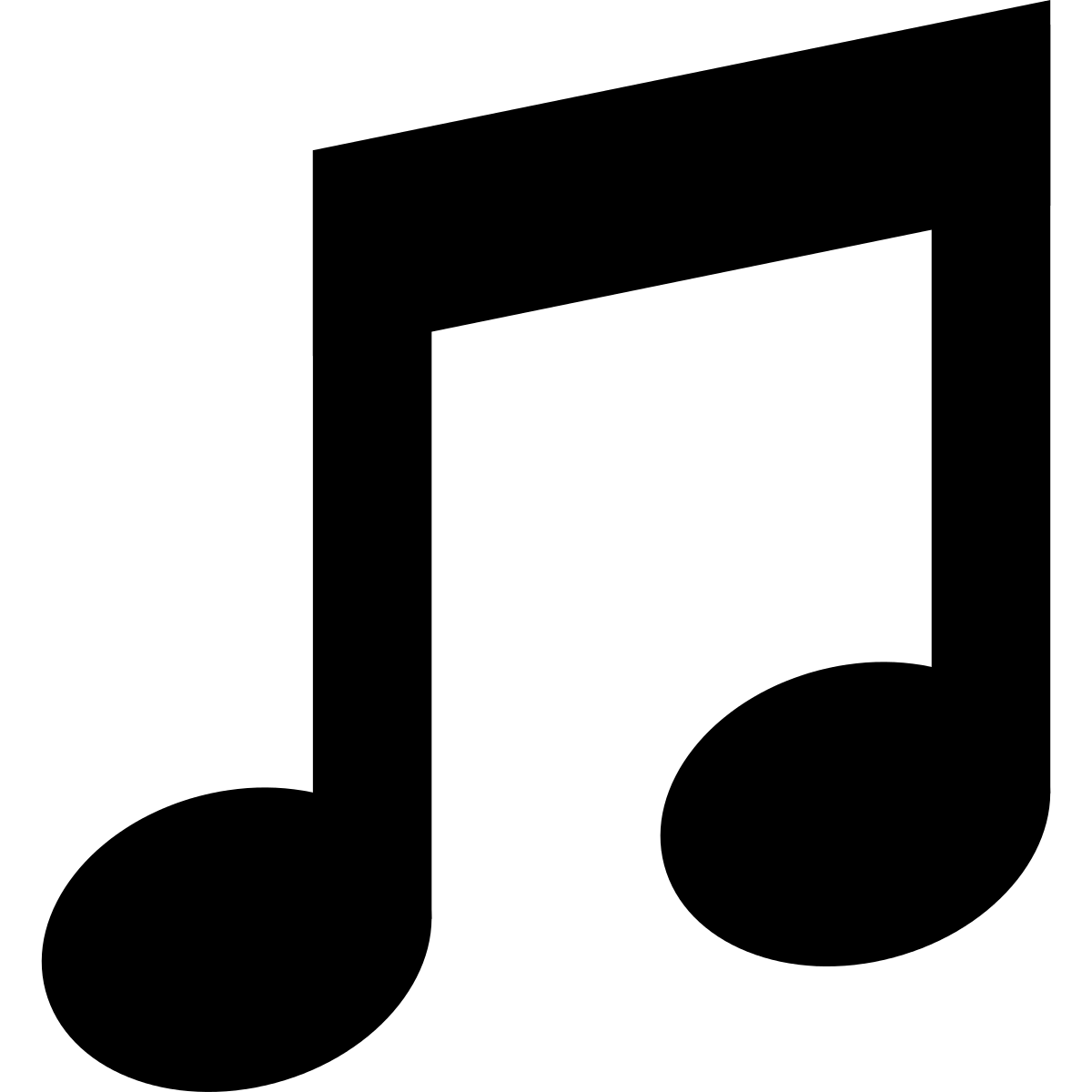
Uncover the simplicity of Logic Pro
Once you master the basics, making music in Logic can be an absolute breeze.
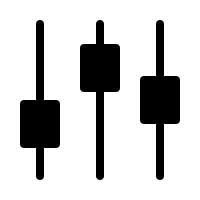
Learn how I mix and master in Logic
Discover my tried-and-true method to mixing and mastering music in Logic.
Logic Pro for Beginners: Composing Made Easy is comprised of 3 core modules...
Module 1 - The Basics of Logic Pro
Where everything is laid out, and how to navigate Logic in a simple way
Essential shortcuts and key commands for a streamlined workflow
Why I started with Logic in the first place, and continue using it to this day
Module 2 - Producing Music with Logic
Virtual orchestration, simplified (4 key components you need to master)
A real-time composing session, using one of my favourite sample libraries
Techniques to polish your mockup for a professional sound, even before mixing
Module 3 - Mixing & Mastering in Logic
The essential tools for mixing & mastering, and how to find them in Logic
My uncovered mixing/mastering workflow, with every step explained along the way
Best practices for bouncing and formatting your music to share with the world
By the end of this course, you will:
- Understand how to use Logic effectively to write music, without any wasted effort
- Have a fundamental grasp on the composing and mixing/mastering processes that you can follow every time
- Compose and work in a more musical way, rather than getting lost in the technology
At the end of the day, Logic is a tool, just like any other program.
Just owning Logic won't make us better composers - it's understanding how to use it properly that will make the difference.
Wouldn't it feel great to write and produce while feeling like Logic is helping and enabling you to do what you want, rather than limiting and overwhelming you?
I've seen my students struggle, and that's exactly why I created this in the first place - to simplify and demystify the whole process.
So how much does this course cost?
Honestly, there's so much free information out there that you could cobble it all together and pick and choose what works for you. Trust me, I've done that! The only problem is, this takes TIME. And if you're like me, you want to get results QUICKLY.
This is I strongly believe in the power of structured courses, and why I'm sharing this with you. Similar courses out there charge hundreds of dollars to learn the same stuff, yet take hours of your time to really hone in on the core elements that can really transform your work once and for all.
What would it be worth to you to learn a system that you could implement within minutes to make your composing workflow effortless and streamlined?
My private lessons begin at $200/hour, but I want to make this such a no-brainer for you, so you'll have instant lifetime access to the entire program instantly for a simple one-time payment of $97.
You can grab Logic Pro for Beginners: Composing Made Easy today for a simple one-time payment of $97!
To complete your experience, I'm including some exclusive bonuses when you join today:
Bonus 1: The Secret to Working FAST in Logic (video tutorial)
In this bonus training, you'll learn my exact approach to working quickly in Logic, and that secret is: grouping and colouring!
Before you start mixing, it's essential that we group and organize our tracks properly so that our mixing workflow is seamless, so I'll show you exactly how I colour code and organize my sessions.
Bonus 2: From Notation Software to Logic (video tutorial)
This is one of the questions I receive the most: "How do I take my notation and use that in Logic?"
The simple answer is MIDI! I personally use Sibelius, so I'll show you how I export MIDI from Sibelius, import it into Logic, and double check any tempo changes, etc. before I start producing.
Bonus 3: Kontakt, Made Simple (video tutorial)
Kontakt is the most popular sample player on the market, owned and created by Native Instruments.
In this training, I'll share how I use Kontakt on a daily basis - you'll be surprised how much of it I'm actually using in my work.
Bonus 4: My Honest Thoughts on Templates + Downloadable Template
In this bonus training, I'll discuss what I think about templates. Are they necessary, what are the pros and cons, and do I personally use them?
I'll also create a template from scratch in Logic, so you can copy me and create your own as you'd like. You'll also be able to download my newly created template as an additional bonus.
Bonus 5: Downloadable MIDI file of String Arrangement
As an additional bonus, you'll have access to my MIDI file of the string piece I wrote during the course.
Bonus 6: Essential Shortcuts and Key Commands (PDF checklist)
I'd also like to share a condensed checklist of the key commands and shortcuts you should know about - feel free to download this anytime and use it as a reference while working in Logic!
Bonus 7: An Introduction to Articulation Sets (feat. Ryan Leach)
In this bonus training, I've invited my friend Ryan to take a look at articulation sets, and present an alternative to keyswitching.
He'll share his favourite sets with you, walk you through how to use them, and give you some general advice when it comes to articulation management as a whole.
So here's everything that's included when you join today:
- The entire Logic Pro for Beginners: Composing Made Easy course with 3 modules ($100 value)
- BONUS 1: The secret to working fast in Logic ($25 value)
- BONUS 2: From notation software to Logic ($25 value)
- BONUS 3: Kontakt, made simple ($25 value)
- BONUS 4: An introduction to articulation sets, and how to use them ($25 value)
- BONUS 5: Downloadable MIDI file of string arrangement ($25 value)
- BONUS 6: Essential key commands and shortcuts PDF checklist ($25 value)
- BONUS 7: My honest thoughts on templates + downloadable Logic template ($50 value)
You'll have access to all this training ($300 value) for a one-time payment of $97!

By the way, it's completely risk free!
If you're not satisfied with the course for any reason, simply email me within the first 30 days for a 100% refund!
I want you to feel completely comfortable in your investment, so if you're unhappy with the course, I'd rather you invest it somewhere else where it'll be more beneficial to you.

Are you ready to take control of Logic for good?
There are 2 types of composers.
Some composers guess their way through Logic, are unsure how to write and produce with efficiency, and end up feeling more frustrated than when they began, with no music to show for it.
Composers who understand Logic on a fundamental level can create music with ease, churning out tracks on demand, and actually enjoy making music in a software that's designed to help you do that in the first place.
You just need to understand how, and that's why I'm sharing this course with you.
